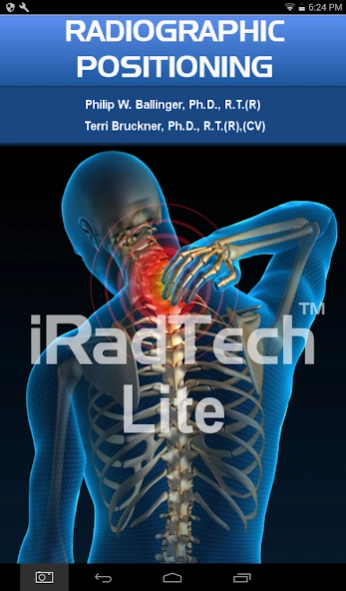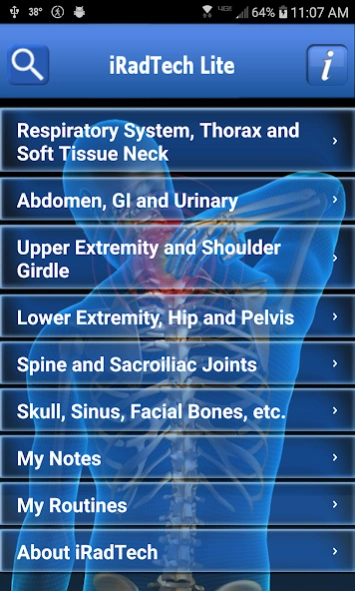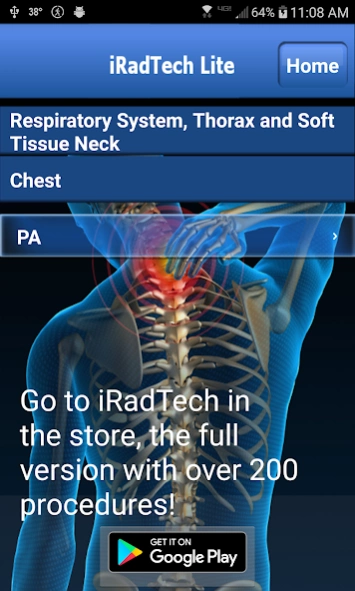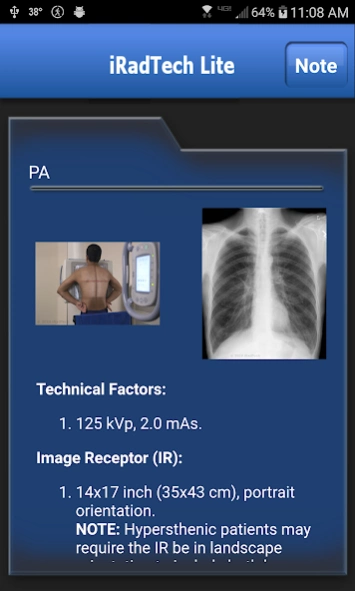iRadTech Lite 5.0
Free Version
Publisher Description
iRadTech Lite - iRadTech Lite is a demo of the iRadTech Radiographic Positioning app.
iRadTech Lite is a demo of the iRadTech Radiographic Positioning app.
It contains only 6 positions instead of the 200+ in the full-featured iRadTech app.
Each position includes:
- Suggested technical factors, image receptor size, patient and part positioning, respiration, central ray centering and angulation, image quality points and structures demonstrated.
- Photograph showing patient properly positioned and a radiograph of acceptable quality
- A Note button for saving mAs, kVp, and other useful information for that position.
- Search function finds positions whose titles and/or instructions contain the entered term
- My Notes allows creation, saving and editing of notes not related to a position
- My Routines allows creation, saving and editing of groups of user selected positions
radiology, radiologic technology, radiologic technologist, medical, medical imaging, rad tech, rt, radiographic position, free
About iRadTech Lite
iRadTech Lite is a free app for Android published in the Health & Nutrition list of apps, part of Home & Hobby.
The company that develops iRadTech Lite is RadTech Resource Group. The latest version released by its developer is 5.0.
To install iRadTech Lite on your Android device, just click the green Continue To App button above to start the installation process. The app is listed on our website since 2024-04-21 and was downloaded 1 times. We have already checked if the download link is safe, however for your own protection we recommend that you scan the downloaded app with your antivirus. Your antivirus may detect the iRadTech Lite as malware as malware if the download link to com.xrayusa.iradtechlite is broken.
How to install iRadTech Lite on your Android device:
- Click on the Continue To App button on our website. This will redirect you to Google Play.
- Once the iRadTech Lite is shown in the Google Play listing of your Android device, you can start its download and installation. Tap on the Install button located below the search bar and to the right of the app icon.
- A pop-up window with the permissions required by iRadTech Lite will be shown. Click on Accept to continue the process.
- iRadTech Lite will be downloaded onto your device, displaying a progress. Once the download completes, the installation will start and you'll get a notification after the installation is finished.